Symposium begins each day with coffee and Danish provided in a few locations throughout the hotel, including the Exhibit Hall. For lunch, the Omni will have several Grab and Go stations set-up with sandwiches and salads available for purchase. There are also many area restaurants within walking distance of the hotel.